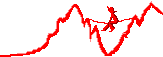This table can be used to spot the bottlenecks in your computer.
In order to use it, simply list the bandwidths of each protocol used, and the lowest number indicates the bottleneck.
For example, if you connect an external ata/66 (66 MB/s) hard drive via USB v1.1(Burst 1.5MB/s) to a USB PCI v2.1 card (508.6 MB/s) on an FSB PC133 (1.1 GB/s) motherboard.
In this example, USB v1.1 is the bottleneck and moving to USB v2.0 (60 MB/s) would increase the bandwidth by x40.
<dbxml> <database d="mysql" u="root" s="technical"> <table sql="SELECT Protocol, Version, Mode, WordSize, Speed, Bandwidth FROM Bandwidths" count="-1" noedit="true"/> </database> </dbxml> Please e-mail any suggested additions or corrections to this table to data@scarletline.com