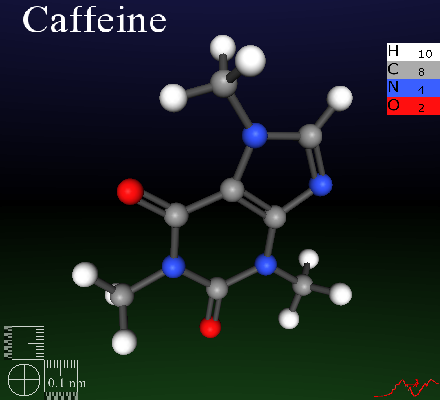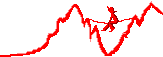
- Products
- Documentation
- Molecular Viewer
- Screenshots
- Installation
- Test Page
- User's Guide
- Usage
- Add Molecules to your HTML Page
- Examples
- Supported File Formats
- Alchemy
- MSI Cartesian
- ChemDraw Binary
- ChemDraw XML
- Chemical Markup Language
- Chemical Resource Kit 2D
- Chemical Resource Kit 3D
- Crystallographic Information File
- DMol3 Co-ordinates
- Fasta Sequence
- GAMESS Input
- GAMESS Output
- Gaussian Formatted Checkpoint
- Gaussian Output
- GenBank Sequence
- HyperChem HIN
- MacroModel Format
- Macromolecular Crystallographic Information File
- MDL MOL
- MDL SD
- MOPAC Output
- Protein Data Bank Format
- NCBI PubChem
- ShelX
- Daylight SMILES
- Mol2
- XYZ Cartesian Co-ordinates
- Troubleshooting
- Update
- License
- Script Reference
- Sea Battle Solitaire
- Syntac Universal Parser
- Contracts
- Freeware License
- How To ...
- Molecular Viewer
- Download
- Support
- About Us
- Contact
- Sitemap